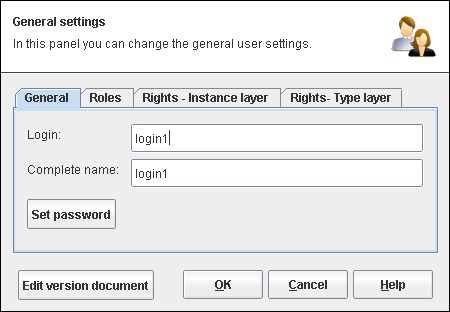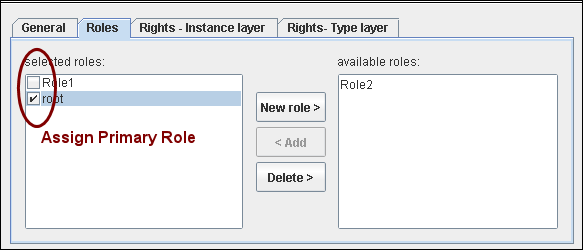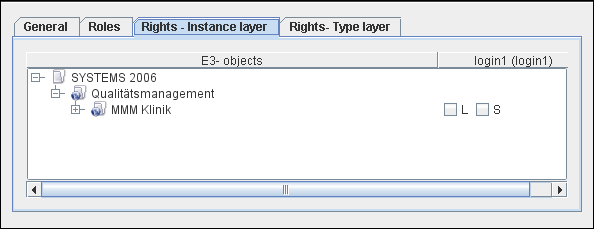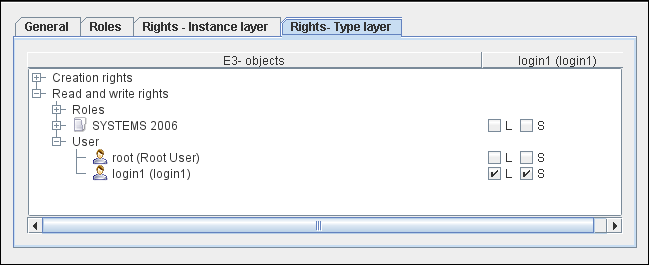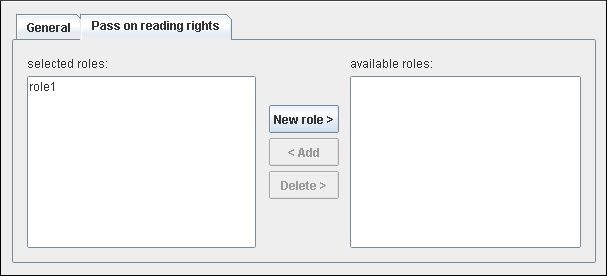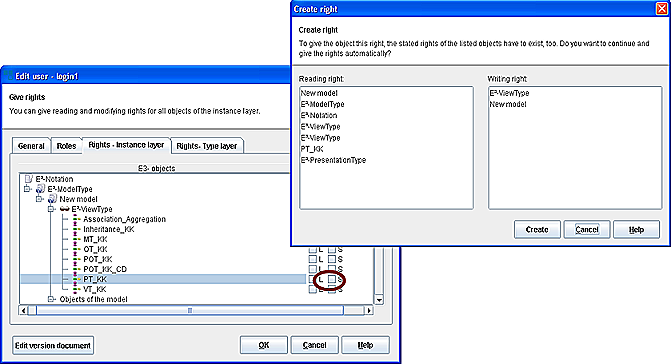Edit here the access rights and properties of the users and roles of the loaded configuration. In Cubetto Toolset the access to single Model Elements is handled by positive rights. There can be rights for single users, or they can be grouped (known as roles). If a user is member of a group, all rights of the group count for him. Rights cannot be withdrawn explicitly, but are always existing when the user or one of his roles has them.
In Cubetto Toolset the following rights are distinguished:
- Reading Right
User, who possess this right for a Model Element, can see the content of the element. If the right is not existing only the name is visible. If the Model Element is part of a presentation, only a grey box appears.
- Writing or Modification Rights
If you possess this right, you are not only able to see the respective Model Element, but are also able to modify its properties. Please notice that you need the Writing Right for the presentation for moving a Model Element within the presentation.
- Deleting Right
Deleting Rights are not given explicitly, but come with the Writing Rights of the connected elements. Thus you need the Writing Rights for the presentation to delete an element of it.
- Creation Rights
Creation Rights are given explicitly only to elements of the type level (packages, ECMA scripts, Object Types,...). Users are able with these rights to create elements of the respective type.
Using tabs you can set basic properties and rights on Instance or Type Layers. The following tabs are available:
- General
For naming users and roles.
- Roles
Assigns roles to users.
- Rights - Instance Layers
Regulates access rights for the Instance layer.
- Rights - Type Layers
Regulates access rights for the Type Layer.
Depending on you editing one user/ role or all users and roles at the same time, some of the tabs are not available or differ slightly of the structure describe below.
By clicking Edit Version Document you can leave modification information for the shown element.
Related help topics:
For naming users and roles. Roles possess a name for a clear identification within Cubetto Toolset. Users have their Login for the identification. This is also necessary for the Login to the Model Editor.
The statement of names for users is optional, and serves in big organizations only to assign single persons to their Logins. In this dialog a new or initial password can be assigned to users. When setting up new users it is blank.
Related help topics:
Assigns roles to individual users. Thus the user "inherits" all rights of this role. One user can have several roles assigned to him. One of these roles should be set as the so called Primary Role.
If a user creates new elements, he automatically receives all Writing and Reading Rights for the element. For other users to read and edit these new elements, the respective rights would have to be assigned to them manually. To avoid this, the rights for new elements are not given to the user, but are assigned to his Primary Role. Thus all users of this role have automatically Reading and Writing Rights for the new elements.
Regulates the access rights for the Instance Layer. You can give for all listed elements of the current configuration Reading (R) and Writing (W) Rights. The rights will be assigned to the user/ role in the selected column. You find more information about giving rights in the Overview of this dialog.
Because of the dependencies in the E³-Model, dependencies also result when giving rights. If you want to give rights, which require not yet existing rights, you will be informed and can either have the missing rights created or cancel the process. Please read the Help for the Assigning of cascading rights.
Related help topics:
Regulates the access rights for the Type Layer. You can assign for all listed Type Elements of the current configuration Reading (R) or Writing (W) Rights. Furthermore you can decide whether a user or role is allowed to create (C) elements of the Type Layer. The rights are assigned to the user/ role in the selected column. You find further information about assigning rights in the Overview of this dialog.
Because of the dependencies in the E³-Model, dependencies also result when assigning rights. If you want to assign rights, which require not yet existing rights, you will be informed and can either have the missing rights created or cancel the process. Please also read Assign cascading rights in the help menu.
Related help topics:
Roles can pass their reading rights to other roles. The selected roles will get all reading rights of their parent role edited in this dialog.
As there are dependencies between the rights of Model Elements in Cubetto Toolset, the setting of individual rights entails the existence of other rights. That is why for writing an element at least one Reading Right on the element has to exist too.
To make work with the user administration easier, the dependencies are checked when setting rights. If rights are required, which are not existing, you can have them created automatically.
Related help topics: