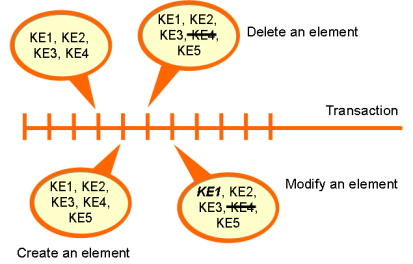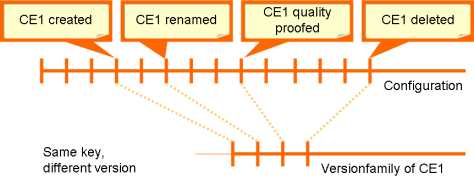Configuration Management has been for many years part of quality management. Only by managing single work levels, it is possible to understand who did which change when and why.
The concept of Configuration Management consists in never deleting existing files, but rather in tagging them as deleted. Only this procedure enables to later restore a deleted element.
The elements, which are administrated by the Configuration Management, are called Configuration Elements (CE). When modifying or deleting an element, it is first copied and the action is made on the copy. The CEs, which were valid at a specific point in time, are each administrated by a configuration. If an existing CE is edited or a new CE created, a new configuration is created as well. Thus when selecting a configuration, all associated Configuration Elements are also selected.
Each Configuration Element features a unequivocal key that remains unchanged as long as the configuration exists and even when changes are made to the CE. The key is used for the identification of the CE within the configuration.
As already described under Overview, no element is changed, but firstly copied (creation of a successor) and the change is subsequently made to the copy. The successor of the CE features the same key as the original Configuration Element. If multiple changes are made to the CE (properties, quality status etc.), several CEs with the same key, in other words several versions of a CE, are existing. All those CEs with the same key build a version family.
In Cubetto Toolset, a configuration represents a "snapshot" of the model database at a particular point in time. The configuration contains all models, their Model Elements, users and roles. If an element is changed, a new configuration bearing the time stamp of the change is created.
The following Configuration Elements are united in the configuration of Cubetto Toolset:
Models, views, presentations, objects, object properties
Packages and scripts
Users, roles and rights
Model Types, Object Types, Value Ranges etc.
When saving or loading a configuration, all model data of a particular point in time is saved in or taken out of the model database. As the rights are part of the configuration, the authorization does not take place at the level of the tool, but rather at the level of the current configuration or of the configuration to be loaded. Thus a login can differ on a same computer, depending on which configuration it is worked with.
The tools of Cubetto Toolset feature the buttons "Undo" and "Redo", allowing to switch between several configurations. A previous status of the model database can that way be restored and unintentional changes deleted.
Related help topics:
As a configuration in Cubetto Toolset does not only store model data, but also information about users, roles and rights, user data is transferred together with each configuration.
The authorization that you know from the start of the Model Editor, does not take place at the level of the program, but at the level of the current configuration. The consequences that can be compared as an all-embracing data container, are easily understandable:
When importing a configuration from the server or a file, an authorization has to take place at the level of the configuration to be loaded. The system will first try to use the user data of the current configuration. If this is not possible, the user will be asked to enter the appropriate data.
Please note that the login data needs to be included in the configuration that you want to import.
When changing your password, a new configuration is created. As a consequence, (at least) two configurations are now existing. In one of them the login is associated to the old password, and in the other to the new one. If you load an old configuration, you will need the old password.
If you undo the last action after having changed your password, the change will be ignored.
When starting the Model Editor you have to login for the current configuration. Depending on which configuration was loaded, the login data can vary.
Related help topics: