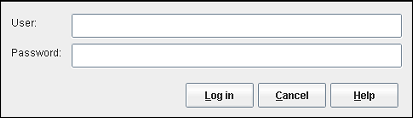An authentication on the current configuration is necessary if a project has been configured to be accessed via a password or by several users. Please enter your user name and password (case sensitive). You can use this dialog also within the Model Editor to login with another user name. Please note that different users have also different access rights to the model data.
The login does not take place on the program itself, but on the loaded configuration. Thus, please note also the information about the Authentication.
Related help topics: