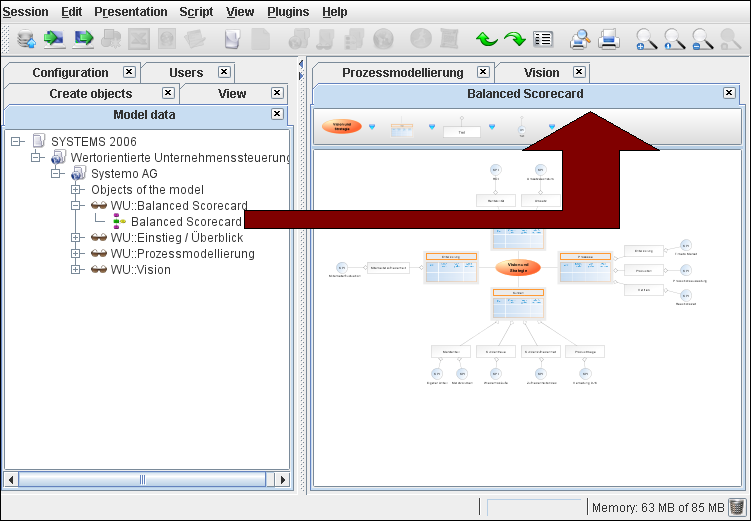Opens the dialog used to display and edit version information. The single elements of the dialog are described as followed:
- Version family
Shows all versions of the element in the current workspace, i.e. within the opened Model Editor.
- History
Shows all versions of the element on the server. It simultaneously displays the associated comment made by the last user.
- Description of the current version
Here you can enter the changes you have made to the element and why you did them. If you use a configuration server, this comment will be accessible to other users.
- State
Every element can be assigned a status. Further details can be inferred from the organizational standards.
Related help topics: