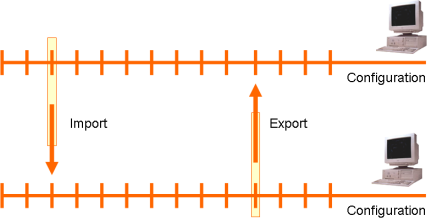With the import and export of files a quick and easy possibility is available to exchange model data between two Cubetto Clients or to create a Backup copy.
When exporting, the current Configuration is written with all included user and model data, into the selected file. The configuration itself remains the same. When importing model data from a file, the configuration is imported into the destination Client. The import from files has got the same general rules as the Import of a configuration. Please note the information about the Authentication.
The use of files for exchanging model data is especially useful in small working groups. We recommend for larger teams, where a versioning of the models is wanted, the use of a Cubetto server.
Related help topics:
The Cubetto Toolset currently supports two different formats for the exchange of model data via files:
- .ete (Cubetto model data)
A Cubetto- owned format for storing model data.
The format is backwards compatible Files, which have been created with older versions of the Cubetto Toolset, can be read by more recent versions of the tool. But files created with more recent versions, cannot always be read by all older versions.
- .etz (compressed Cubetto model data)
This format is similar to the .ete files, but the model data is stored in a compressed form. Thus the file size is much less than with .ete files.
The .etz format is the recommended file format of the Cubetto Toolset.
If you want to store your model data in another format, please use the Script Editor. You can get several export scripts on our web pages.
Related help topics: