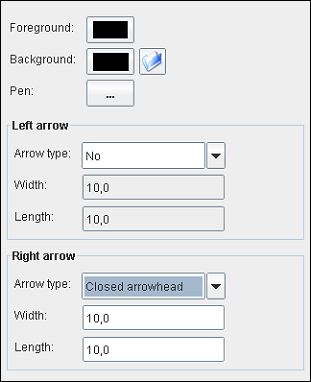This option is used to define object colours and line thickness.
- 1. Foreground colour
Opens the Choose colour dialog enabling to select the foreground colour of the selected figure.
- 2. Background colour
Select the button to the left to access the Choose colour dialog in order to choose the background colour. The button to the right opens the Open data file dialog where a picture file can be chosen to be implemented as background picture for the figure.
- 3. Pencil
Opens the Define line style dialog to choose the line pattern.
A distinction is made between the left and right arrow ends. In addition, the following parameters can be defined:
- 4. Arrow style
Defines the arrow type.
- 5. Width
Determines the arrow width.
- 6. Length
Determines the arrow length.
Related help topics: