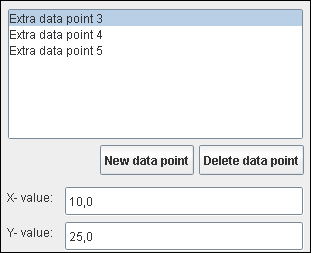This tab is used to create additional points. These points are variables that can be used for example to simplify future calculations. They can be implemented in the Edit coordinates dialog. All additional points are itemised in a list. By activating the button , a new point is created by default at the origin in the upper-left corner of the coordinate system. The button enables to delete an additional point selected previously. The following parameters can be adjusted for every additional point:
- x-coordinate
Describes the position of the point on the x-axis. The coordinate system has its origin at (0;0) in its upper-left corner. The x-axis depicts a horizontal line from the origin.
- y-coordinate
Describes the position of the point on the y-axis. The coordinate system has its origin at (0;0) in its upper-left corner. The y-axis depicts a vertical line from the origin.
Related help topics: