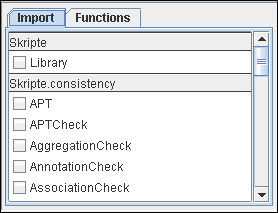Contains a packet-sorted overview of all scripts involved. The editing window opens when double-clicking on a script. In order to use tools and objects from other scripts, these have to be selected and thereby imported. A checkmark appears next to the scripts imported in the script currently open. Access is only provided to the scripts involved, provided they are filed in the configuration. Further information to this topic and to the importation of new scripts in the Cubetto Toolset® can be found under Working with ECMA scripts.
Related help topics: