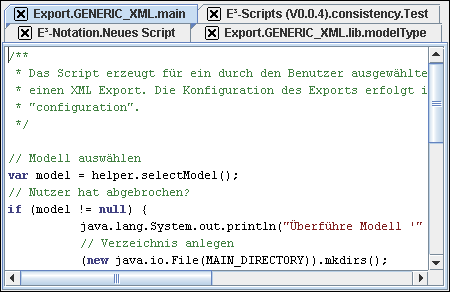The editing panel is meant to be used to edit the activated script. At the top of the window, every open script is displayed as a tab. The active tab is that of the displayed script. The cross next to the title enables to close the script.
Any changes made to the script content are only accepted upon closure of the script editor. In order to exchange the script content with data file in the file system, use the following functions: Load from data file, Insert from data file and Save as.
Related help topics: