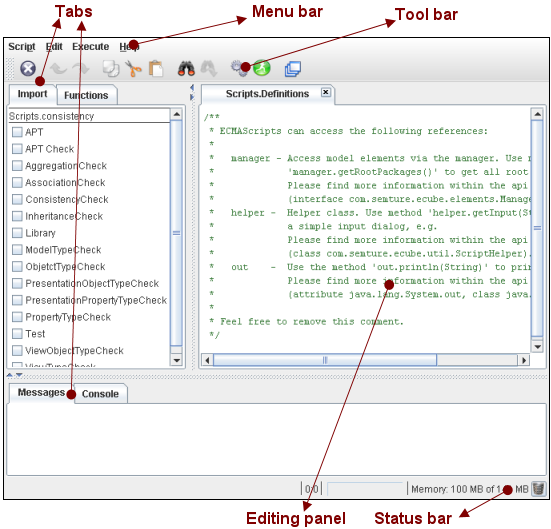The script editor is used to create, edit and execute ECMA scripts. Details about ECMA scripts and the context in which they are used can be found in the chapter entitled Working with ECMA scripts.
- Menu bar
Gives access to all functions available in the script editor.
- Toolbar
Contains symbols corresponding to the main commands and ensures an quick access to the most frequent used functions.
- Tabs
The tabs on the left hand side contain overviews on scripts and functions, whereas the one on the lower part of the window contain compiler notifications and the script console output.
- Editing panel
The editing panel is the processing area used to edit the activated script.
- Status bar
Contains information about the storage capacity requirements of the application and the current processing status of processes.
Related help topics: