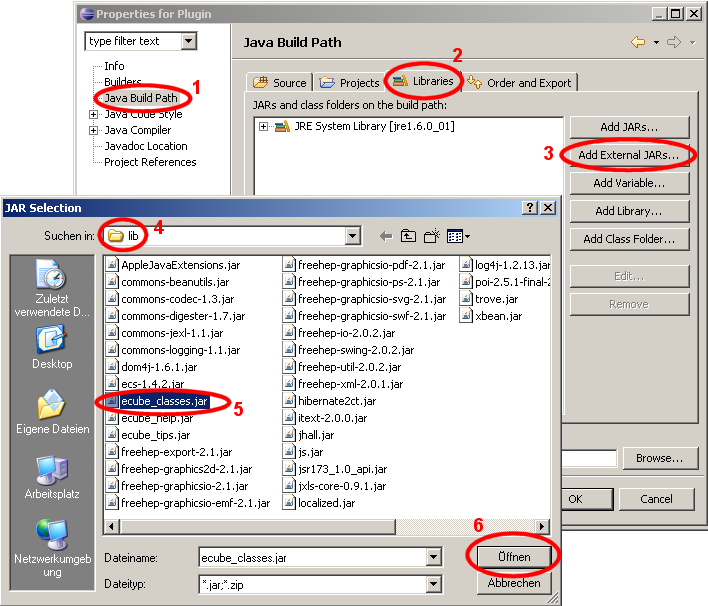In theory, plugins can be developed with any development environment. Preparations are similar with every tool. The instructions hereafter consider the example of Eclipse.
Upon download and installation of Eclipse
(http://www.eclipse.org), a new project is created. Plugins
can only be developed, provided the library
ecube_class.jar appears in the class path of compiler
of this project. This can be done with a right-click on project >
properties. The next dialog shows how to select the Java-Build-Path on the
left and Libraries on the right. Afterwards, click the button Add External
JARs... to select a .jar-file in the Cubetto Toolset library file. This is
illustrated in the figure below.