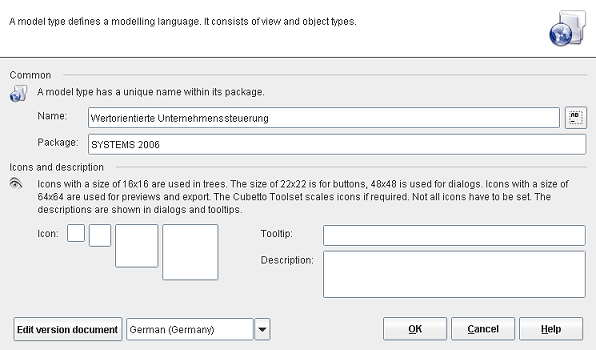Displays and allows to edit properties of the selected model.
- General
Allows to modify the model name and displays information to the related model type. Click on the model type in order to edit it in the associated editor.
- Icons and description
This option allows to add information to the model. The icon appears for example in tree representations.
Related help topics: