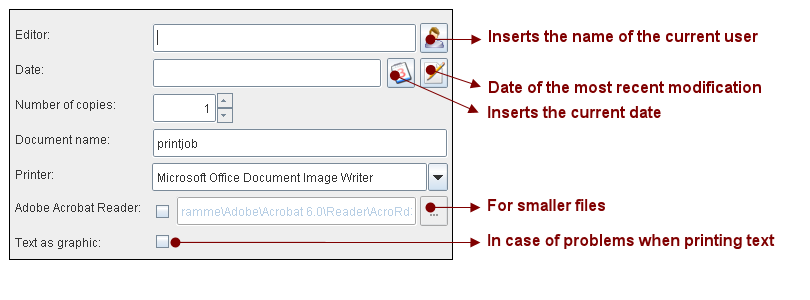The General tab enables to manage the user settings as well as the timestamp, and to select a printer.
- Operator
The operator's name can be freely chosen. Click the button on the right hand side to assign the current user as operator. Tags can be used to insert the operator's name into the header and footer.
- Date
The date of the presentation to be printed can be freely chosen. The current date can be inserted by clicking the button on the right hand side. Tags can be used to include the configured date into the header and footer.
- Print job name
The name of the print job appears on the print list of the operating system.
- Printer
Select the printer, which will execute the job.
- Adobe Acrobat Reader
The presentation data are by default directy transferred to the printer. By selecting the option Adobe Acrobat Reader, a pdf file is created in the background and sent by Acrobat Reader to the selected printer. The file transferred is generally smaller than the original file. It is recommended to select this option when print problems arise or when the printing lasts very long.
Please note that this option transfers the file always to the selected printer. In order to save the presentation as a pdf file, please use the function Save presentation.
- Text as graphics
Converts the whole text into graphics before the printing is performed. This option is recommanded if the printer does not print text properly.
- Selection only
Prints only the model items, which have been previously selected on the presentation panel.
Related help topics: