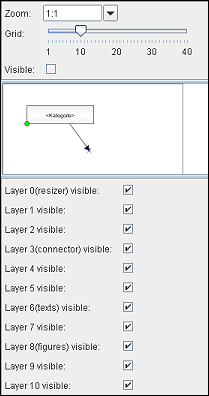The tab View and grid is available in both the Model and the Graphics Editor. It contains elements used to adjust the view of the current presentation. You can set different settings for several open presentations.
The top part of the tab contains settings for maximizing. You find here also a presentation summary that can be used to navigate quickly within the open presentation or graphics. When creating and editing elements in the presentation panel, all of them align to the set grid. This eases the creation of visually attractive models. If you do not want an alignment to the grid, set the value 1 for the size of the grid. The standard value is 10.
Setting up the visibility of single layers of the presentation panel is possible in the bottom part of the tab. Thus you can for example fade out connectors or ellipses for the size change. Further information about the layers is provided in the help menu under Structure of the presentation panel.
Related help topics: