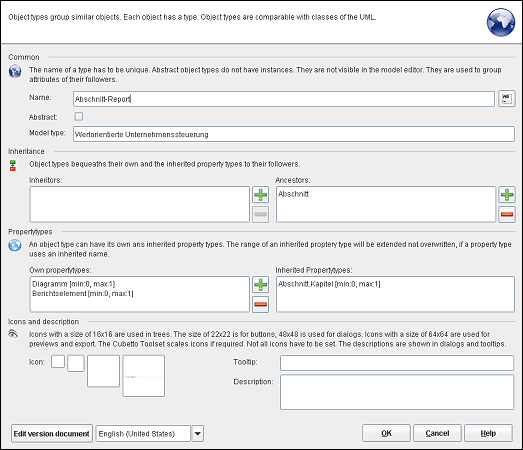Displays and enables to edit the properties of the selected object type.
- General
Modifies the name of the object type and provides information to the corresponding model type. Due to inheritance, some object types can be connected to each other through the typing process, i.e. the representation of modeling language in the Cubetto Toolset. In this particular case, it is not recommended to use the super object type as language concept, but only the defined sub types. This can be done by activating the abstract option.
CAUTION: Abstract object types are not displayed in the Models tab any longer, but an access to those items is still provided in the type editor.
- Inheritance
Enables to display and modify super and sub object types. The object type inherits all properties of its sub type, thereby dramatically simplifying the typing process.
- Property types
Manages the object type properties, i.e. the property types. Click on one property type to edit it in the appropriate editor.
- Icons and description
Further information to the object type can be inserted in this tab. The icon appears a.o. in the tree diagrams BUT CANNOT be used for the modelling. Should the addition of a graphical representation to the object type be needed for the modelling, it is recommended to create a presentation object type in the type editor.
Related help topics: