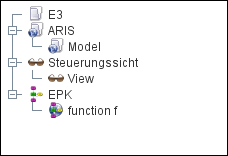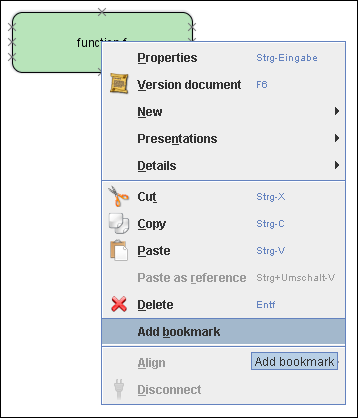Deals with user created bookmarks. All elements of the E³-Model (types, views, presentationen, objects,...) can be referenced by bookmarks making it easier to work with frequently used elements
- Create bookmarks
Creating a bookmark can be done by the context menu of the element. Rightclick on the element that should be referenced and using
Add bookmarkwill put the bookmark to the tab.
- Remove bookmarks
To remove a bookmark you have to use its context menu. Rightclick the bookmark and choose the option
Remove bookmark.ATTENTION: Deleting a bookmark by using the Del-key removes the referenced element too.