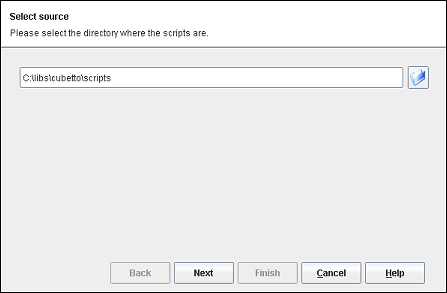Imports ECMA-scripts from a file system to the configuration. For this select the directory of the scripts. For every file with the file extension .js a ECMA-script is created with the name of the file (without the file extension) in the Model Editor. If there are more directories in the selected one, then a package is created for every subdirectory, and the scripts which are stored in the directories are also imported.
Please note that you need Reading Rights for the files in the selected directory. ATTENTION: Existing ECMA-scripts are overwritten without a warning!
Start the import by clicking Continue. After importing close the dialog by clicking Complete.
Related help topics: